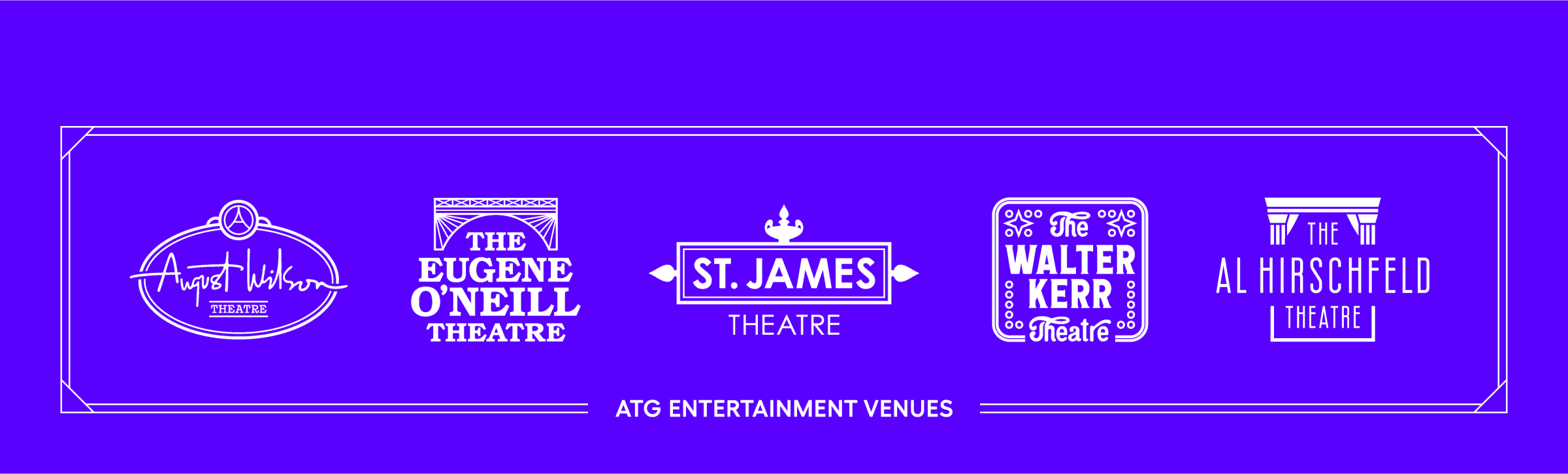SeatGeek Account Linking
What is Account Linking?
Account Linking is the process of connecting to a SeatGeek account that has been created for you.
Why do I have to Account Link?
Account Linking allows you to access tickets and deals that have been added to your account by Jujamcyn Theaters, one of our shows, partners, or SeatGeek.
If you Account Link as part of an offer, you will not need an Access Code. The offer inventory or pricing will automatically be made available to your SeatGeek.com account, so make sure that you’re logged in!
You may need to complete Account Linking if:
- You purchased tickets at the Box Office
- You purchased tickets from SeatGeek over the phone
- You purchased house seats
- You purchased lottery tickets from Lucky Seat
- You are purchasing tickets as part of a partnership or sponsorship
- You received a special deal tied to your SeatGeek account
- You are eligible for a presale that requires Account Linking
How do I know if I have to do it?
You only need to Account Link if you receive specific instructions to do so from Jujamcyn Theaters, one of our shows, partners, or your point of purchase.
How do I Account Link?
Please complete these simple steps:
- Go to SeatGeek.com/Jujamcyn/Verify and type in the email address where you received the email with Account Linking instructions.
- You will receive an email from SeatGeek. Click the red “Connect Account to SeatGeek” button.
- If you already have a SeatGeek account, sign in. If you do not have a SeatGeek account, create one.
- Click the red “Connect” button to link your email address to your SeatGeek account.
You can watch a how-to-video for Account Linking here.
If you’re having difficulty, please contact customer service by filling out this form.